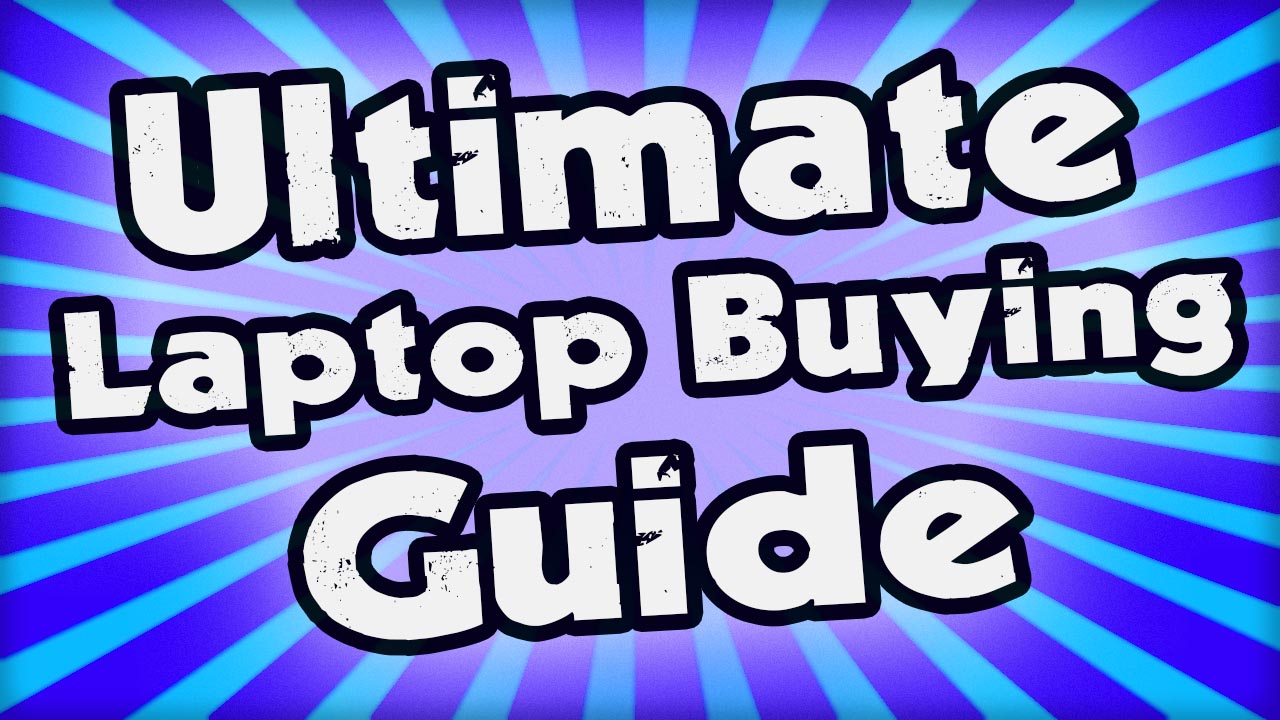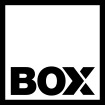When your friends and family know you are technical you are often the first point of call for when technology plays up. One of the most often requests for help is when it comes to buying a laptop and asking for recommendations. I can quite understand this as there is an ever changing set of technology with lots to understand and to the non-technical it must be like another language. This Laptop Buying Guide is aimed at the non-geek who needs help choosing a laptop.
If you would rather look at my recommendations for a laptop then please check these out below.
Where to Buy Laptops?
There are so many places to purchase your next Laptop. Below I list companies who I have personally done business with and who have had offers in my top list on a regular basis.
Laptop or Notebook, what is the difference?
The terms Laptop and Notebook are used interchangeably nowadays and even technical astute people can no longer remember what the distinction is.
What about an Ultrabook? Intel trademarked the term Ultrabook in 2011 and there is a set of specifications that a machine must comply with to be classed as an Ultrabook, including thickness, battery life and resume time.
Don’t get hung up on the term Laptop, Notebook or Ultrabook, if the system meets your needs then it does not matter what it is called.
Screen
To me getting the screen right is one of the most important parts of getting the right laptop, after all you will be looking at this whenever you use the laptop.
Size
The size of screen is normally related to the size of laptops and there are a standard set of sizes. The size of the laptop will sometimes dictate what else can be incorporated into the device. If the laptop is smaller in size then it will be less likely to have a separate numeric keypad or the keys will be smaller or positioned closer together.
11” – 13” The smallest end of the laptop market will hover around the 12” to 13” range. Smaller sizes only tend to be found on tablets, although there are occasionally models available with small screens.
14” A Smaller Screen that is common place on cheaper laptops
15.6” One of the most common screen sizes amongst laptops
17.3” A Larger screen that will often have the same number of pixels as a 15.6” display, but slightly larger in size. These also tend to be slightly more expensive than a 15.6″ model.
Screen Jargon Buster
Pixel – Computer screens are made up of thousands of small dots and these are known as pixels.
4K – 4K is short for 4,000 and refers to roughly the number of dots across the width of the screen. A resolution of 3840 x 2160 pixels is considered to be 4K.
1080P – The 1080 refers to the number of pixels across the height of a screen . A resolution of 1920 x 1080 pixels is considered to be 1080P.
Full HD – This is another term used to describe the number of pixels on a screen and a display is considered to be Full HD if it has at least 1080 pixels top to bottom.
Touchscreen – Some laptops are provided with a screen that can be touched instead of using a mouse or track pad. These do add to the cost of a unit and you need to consider if you will use the device in this manner. More suitable to devices that are convertible to a tablet form factor.
Resolution – The number of pixels up and across the laptop with the across coming first. e.g. 1920 x 1080 suggests 1902 pixels across the screen and 1080 pixels down.
Matte / Glossy – This refers to the
G-Sync & Freesync –
Performance
Processor (CPU)
Intel | AMD | |
Entry Level | Celeron, Pentium | E2, E4 |
Mid Range | i3, i5 | A6, A9, A10, Ryzen 3 |
High Performance | i7, i9, Xeon | Ryzen 5, Ryzen 7, Ryzen Threadripper |
AMD vs Intel
i3, i5, i7
Ryzen Mobile
A, FX, E Series – APU’s instead of CPU’s
Pentium / Celeron
Core m
Y Series
Xeon
Cores
Clock Speed
Storage
The storage in your laptop is used for storing all your documents, pictures and files, but is also used to install the Operating System and the Software that you use. As such you will want to ensure that you have enough space or you will find yourself needed to delete files or move to the Cloud.
Storage is typically measured in Gigabytes and is often abbreviated to Gb.
Types of storage
Hard Disk Drives or HDD has been the standard in laptops for many years. They are usually 2.5” in size and will be built inside the laptop case. A Hard disk will consist of a small rotating magnetic disk with a head hovering above that does the reading and writing. The disk will rotate at speeds of 5400 times per minute and the faster the disk the faster the computer will load and respond to your actions. It is possible to find disks that rotate at 7200 which perform must quicker than a 5400 speed drive.
A new type of storage called a Solid State Drive or SSD has started to become common in a great number of laptops and unless you have a smaller budget you should be looking to get one of these drives. As there is no spinning drive an SSD is much more reliable and responds much quicker so laptop start up times are reduced and programs snap to life.
A SSD drives are much more expensive than traditional HDD they tend to be provided with smaller capacities with laptops today tending to have between 128GB and 500GB.
A Hybrid drive is a HDD with a small percentage of fast memory that acts as a cache to improve the speed of the HDD. Although this will not make an HDD perform the same as a SSD, a hybrid drive will be quicker.
Intel Optane is a separate device that speeds up HDD in a similar way to a Hybrid drive, this is a new type of memory that can speed up boot times and accelerate system performance. The main benefit is when combined with a standard HDD to provide increased speed comparable to an SSD.
Non-Volatile Memory or NVMe is a similar technology to an SSD drive but is much faster still. These are not common place in laptops at the moment.
Cloud Storage
Drop Box
Microsoft OneDrive
Google Drive
Graphics (GPU)
All laptops need a graphics card which will display the pixels on the screen and depending on your needs this can be a basic model or if you have the need for serious gaming then a specialised graphics card will be needed.
Memory (RAM)
Memory is used by the computer to run the Operating System and applications. If there is not enough RAM in the system the computer will slow down switching between applications and feel sluggish. You should be aiming for 8GB of RAM as a minimum unless you are looking for a basic everyday laptop where 4GB would suffice. Laptops that offer 16GB or 32GB may be useful for demanding users.
Keyboard
Depending on how you use the laptop will depend how important the keyboard will be to you. If you are going to be typing on the laptop all day then you will definitely want to get your hands on a laptop to test the keyboard for suitability.
Numeric Keypad
If you need a Numeric Keypad on the side of your keyboard, then you are going to need a 15.6” laptop or above. The extra width available in a 17” laptop is going to allow that extra bit of room for the keyboard to remain spaced well and still allow the 4 to 5 extra keys width on the side.
Backlit Keyboards
If you are going to work on your laptop in the evenings or in dim lighting a backlit keyboard will allow you to see what you are typing without disturbing those around you. They also look pretty cool too. Most backlit keyboards can be turned off or dimmed using a function key. Gaming laptops tend to offer a nice coloured laptops and some allow you to choose the colour or even adjust the colour on different parts of the keyboard.
Connectivity
WiFi
There is not a laptop in the market at the moment which does not provide WiFi as standard. WiFI will often be described as 802.11 with some letters such as a, b or n. All modern laptops will come with a WiFi connection that is suitable for use at home or in the office.
USB Ports
A USB port is a common standard for connecting devices to your laptop such as mice, printers, mobile phones or external disks.
Type C
Thunderbolt 3
Power when off
Display connections
HDMI
DVI
VGA
Serial
Battery Life
The battery life will vary from a couple of hours to a complete day. If you are a mobile worker who is never going to be near a socket then battery life needs to be sufficient. However if you are going to be plugged in all day then maybe battery life is not as important to you.
There is no standard for detailing battery life and each manufacturer or store will have their own method of describing battery life. The problem is that battery life will depend on many things, particularly on the applications that are being used; a web browser will use much less than streaming a 4K movie. Larger screens and higher resolutions also take more battery life.
Physical
Weight
Laptops range from Ultrabooks weighing just over a Kilogram up to the high end gaming laptops which can weigh up to 8.5Kg. A good lightweight laptop is around 1.8Kg-2.5Kg.
Dimensions
Most laptops within a range are of a similar style and so you will not too much difference between laptops. Everything has to fit inside the case, so if one is narrower in one direction then this space needs to be found elsewhere or at the cost of heat.
Operating System
MAC
Windows
Linux
Chrome
Software
Bloatware Many laptops come supplied with trial or cut down versions of software. Depending on the manufacturer this can be the odd piece of software or an absolute library of things you will never use. The term Bloatware has been coined when it became common practice to supply laptops with more and more of this software.
Free Software I recommend
Antivirus – Your laptop will no doubt be provided with some kind of AntiVirus software out of the box. If your laptop comes with Windows 10 then the Antivirus software provided with the Operating System…
Microsoft Office
Microsoft Office is one of the best suites for Editing documents and spreadsheets there is. Office 365 is a really good suggestion for those who need Office. Costing £79.99 per year this will get you access to the full suite of the latest applications from Microsoft along with many bundled benefits.
- 1 Terabyte of online storage
- 5 users – ideal for families
Other related purchases
Cases and Covers
Once you have invested your money into a shiny new device, you will want it to be kept that way and depending on if it lives permanently in the lounge, or is travelling the world you will need to choose the most suitable case or cover.
Naked – If your laptop always lives in the same room and can be easily slipped into a draw, then maybe a protective cover is not needed.
Sleeves allow you to slide the laptop into a suitably sized sleeping bag. It is important to make sure that the sleeve is the right size for the laptop so it does not compress the unit or allow it to slide around. Sleeves have the disadvantage of not offering much storage space for other items, but many people combine the use of a sleeve with a larger bag when travelling and just use the sleeve alone when at home.
I personally currently use a Caison Laptop Sleeve – https://amzn.to/2LJuyBX
Cases
Rucksacks can be found with an inner lined to protect your laptop from damage when travelling and with an assortment of pockets and storage they can provide space for everything you need.
I personally currently use a … https://amzn.to/2PS00RI
Case Extras
Additional Power Supply
Extra power supplies can be purchased either from the manufacture or in a generic form. An additional supply will allow you to keep one plugged in at your normal working or storage position at home, while keeping a second in your bag when traveling. This is particularly handy if the power sockets are hidden behind a desk or cupboard.
Mouse
Although the integrated devices in the laptops are useful, a mouse can make working much more comfortable. A cheap wired mouse can be picked up for around £5 although for a few pounds more you can pick up a wireless unit. If you can get a unit with a tiny wireless USB connector then you can leave this plugged into the laptop permanently.
Drawing Pad
External Disk
External DVD Bluray
USB Stick
Home Office
Docking Stations
A docking station is a small brick that allows
Spare Power Supply
Maintenance
Cleaning Screen
Cases and Covers
Once you have invested your money into a shiny new device, you will want it to be kept that way and depending on if it lives permanently in the lounge, or is travelling the world you will need to choose the most suitable case or cover.
Naked If your laptop always lives in the same room and can be easily slipped into a draw, then maybe a protective cover is not needed.
Sleeves allow you to slide the laptop into a suitably sized sleeping bag. It is important to make sure that the sleeve is the right size for the laptop so it does not compress the unit or allow it to slide around. Sleeves have the disadvantage of not offering much storage space for other items, but many people combine the use of a sleeve with a larger bag when travelling and just use the sleeve alone when at home.
I personally currently use a Caison Laptop Sleeve.
Cases
Rucksacks can be found with an inner lined to protect your laptop from damage when travelling and with an assortment of pockets and storage they can provide space for everything you need.
I personally currently use a … but there are so many bags to choose from simply find the one with the storage you need.
Still got questions
Drop me a message and I will try my best to answer your question.